说明
报错中的dll文件Cutildll.dll是在XenApp服务器的:c:program files(x86)citrixsystem32 路径下。
解决办法
1.登陆生产环境的XenApp服务器,运行cmd, 输入命令“path”,查看输出中是否存在记录:c:program files(x86)citrixsystem32 :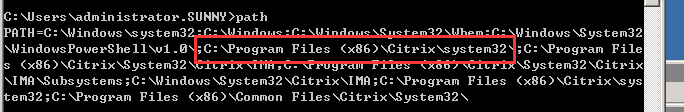
如果不存在,请按照下图手动添加,并且重启该服务器: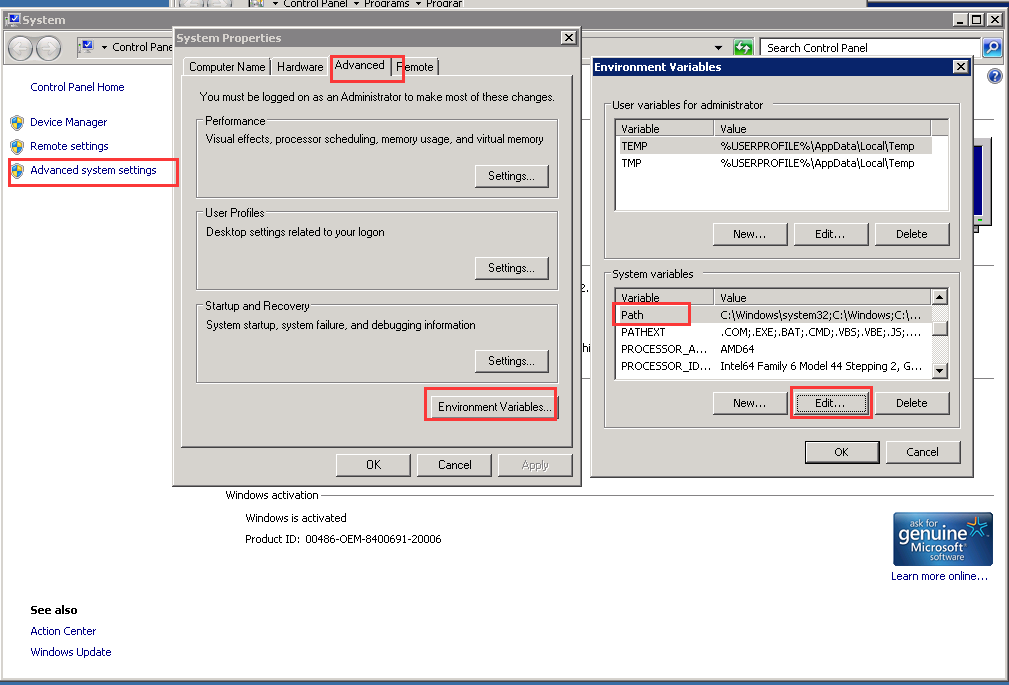
2.如果路径存在,请参考此kb修复问题http://support.citrix.com/article/CTX136827;
- Open Control Panel.
- Select Programs and Features.
- Highlight Citrix XenApp 6.x in the list of installed applications.
- Click Change at the top of the list.
- Select Repair and click Next.
- Click Finish.
- If prompted, browse to the location of the XenApp 6.5 installation media.
- Restart the server when the repair completes
